Welcome to our Riverside technology support site. We believe it is essential to teach our students the skills necessary to use and interact with technology ethically, competently, and thoughtfully. Digital skills and fluencies (information, creativity, media, solution, and collaboration) are essential for all students. Our goal is to develop learners who will thrive in this changing world so they will build the capacity to design, innovate, inquire, think differently, collaborate effectively, communicate eloquently, and act ethically. A digital environment enables us to teach students in ways that are more relevant, engaging, personal and meaningful.
Technology Support
To ensure the success of our digital program,
Riverside has put in place extensive infrastructure to support students and staff. Technology support is available every block in the library. If you need support or have any questions, please email: 132-LIF@sd43.bc.ca

Technology Overview
Digital Start Up Documents
 My School Day App.pdf
My School Day App.pdf
 Rapid Nation Tech Information Package (2024).pdf
Rapid Nation Tech Information Package (2024).pdf
Digital Boot Camp
What - Grade 9 students will have an opportunity to learn, discover, and play with the various programs used at Riverside. Students will gain an understanding about the technologies that are used, and how they will be used throughout their time here.
Date - Tuesday, September 2nd, 2025
Time - 9:10 am to 12:35 pm
Location - Students will go straight to the gym when they arrive at the school. After a brief presentation, the students will then go to the same classrooms they were in for the Orientation Day. If you were not at Orientation Day, please go to the office to receive your school welcome package. Your usernames, passwords and other important information are located in the package. Please make sure you bring your device fully charged!
Tasks Before We Start
You have 4 tasks to do before you arrive at the Digital Boot Camp.
Task 1 - Update your device. Make sure your device is fully updated. Re-start your device before arriving.
Task 2 - LOGIN TO YOUR EDUBLOG. It is essential to enable your blog. Please login and enable.

Task 3 - LOGIN TO YOUR 0365 account. It is essential to enable your 0365. Please login -> download the latest version. See instructions belo![]()
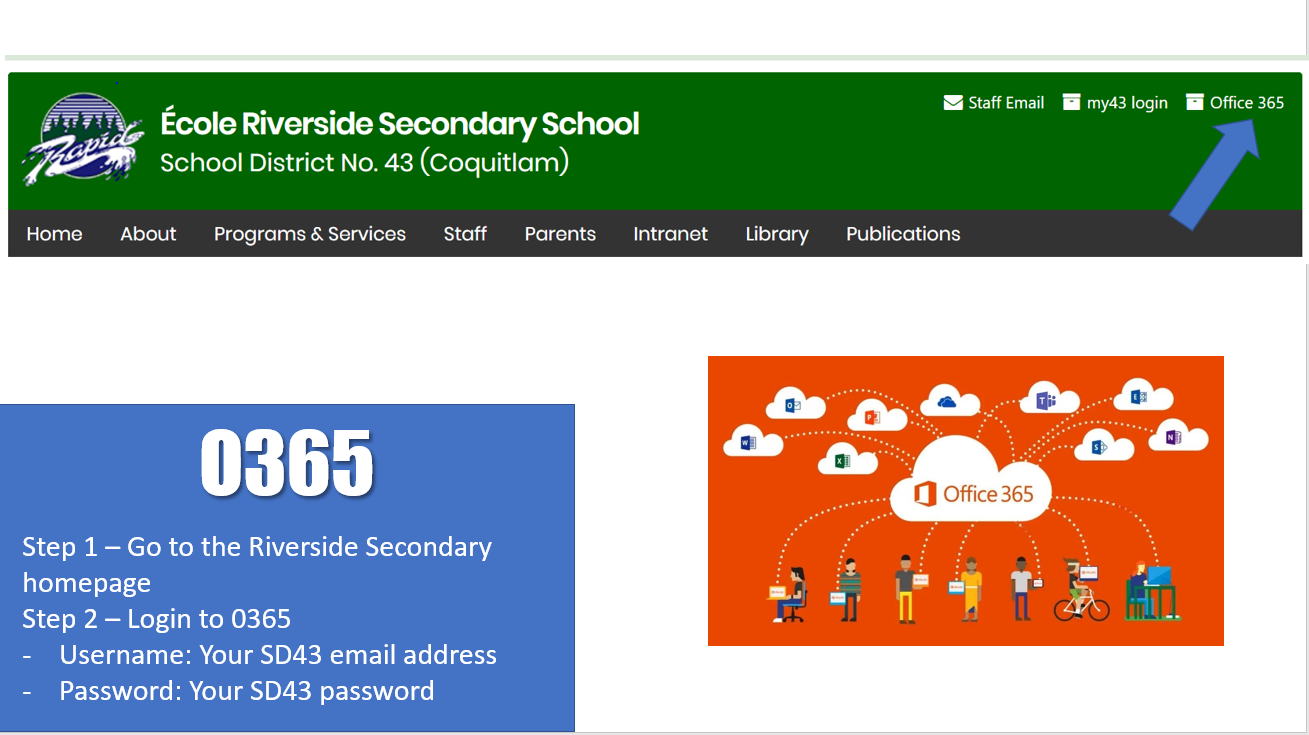
Task 4 - Download the My School Day App. See instructions below.
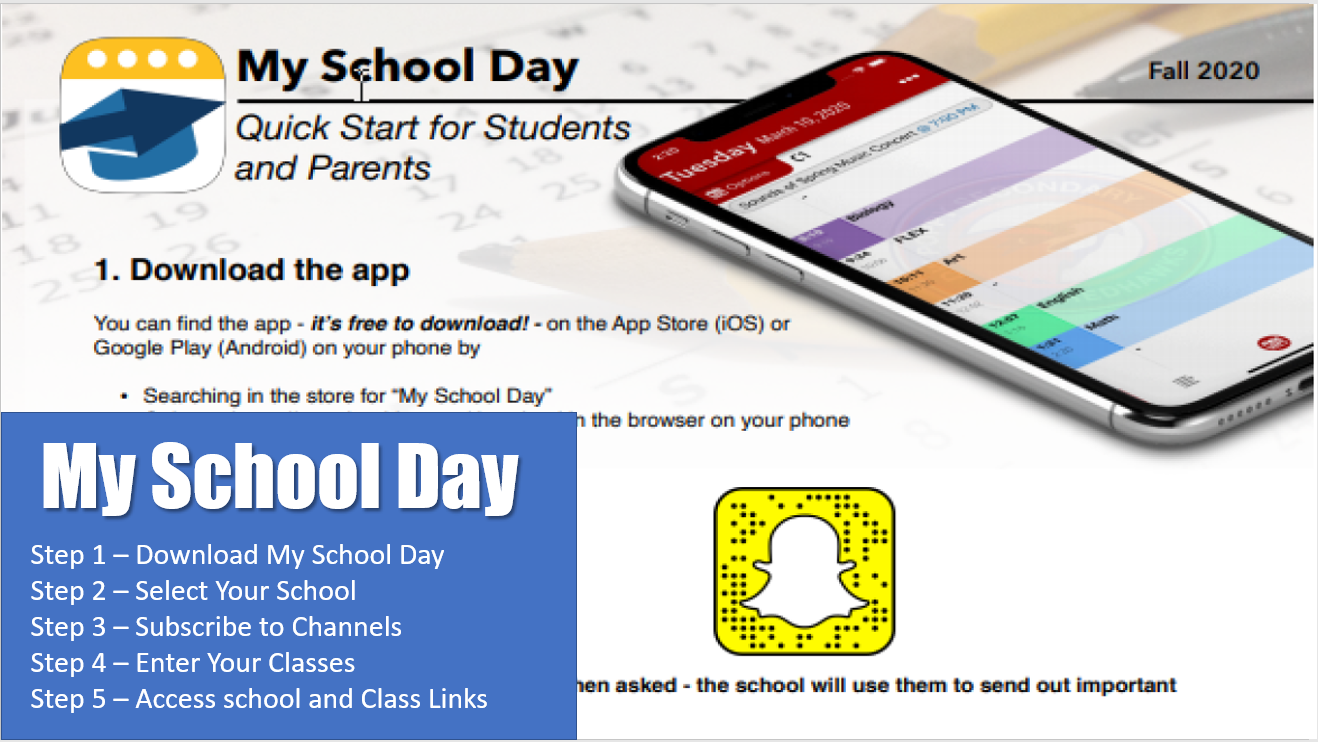
Edublogs + COL
Coquitlam Open Learning – Applications of Digital Learning 10
Riverside is fortunate to be able to offer our grade 9 students a course credit for their work in the development of digital literacy skills. The course is called Applications of Digital Learning and will be a grade 10 credit given to all our grade 9 students. In their classes, students will be required to demonstrate the ability to efficiently and effectively navigate digital technologies while behaving ethically, responsibly and protecting personal security and privacy.
COL Websites
Mr. Barazzuol's Website
Mr. Robinsons Website
Digital Profile and COL Course Overview
For the first assignment, students learn to use their Riverside associated Edublogs, which is their WordPress website, learning the basics of posting that include text, photos, videos, customization and links. This site allows students to showcase their learning from grades 9 through 12.
In addition to this introduction to WordPress, which is responsible for 810 million sites worldwide, students will explore the topics of their digital footprints, self-regulation and school culture. Their digital footprint is the information about a particular person that exists on the internet as a result of their online activity. We discuss self-regulation and their ability to understand and manage their behavior and their reactions to feelings and things happening around them such as impulses to check technology. As for school culture, we discuss the in-person and online expectations of being a Riverside student.
The video below will be used to guide you through Edublogs and COL. This is an opportunity to explore Edublogs and customize your blog, as well as have a better understanding of the COL course.
Additional Information
How to Add and Forget SD43-S Network
Video Tutorials
Office 365
Login Here
Edublog Student Template
Student Template - About Me Page and Customization
Student Example - Anella's Blog
Login Here
Office 365
Login Here